For many years, Webinars and online events have been a great source of lead generation for forward-thinking companies who understood how this medium can engage potential clients at the top of the sales funnel. But today, with the business world dealing with the impact of COVID-19, companies who had previously not considered hosting webinars or any form of online event are now seriously looking at this channel as an important outreach and communication mechanism for their business.

If you are considering launching webinars or online events, this article will tell you everything you need to know:
- Content required
- Selecting the audience for your webinar
- Webinar platforms
- Audio and equipment
- Sending invitations, reminders and post-event follow ups
Webinar Content
The biggest stumbling block for companies that are considering hosting a webinar or online event is the type of content that should be shared. Here are some tips related to webinar content:
- This shouldn't be a sales pitch. Don't present a sales deck that's sole purpose is to sell your product / service to the audience. Top of funnel leads aren't typically ready to be sold to (just yet).
- Try to educate your audience, showcasing your knowledge and experience in the subject matter. Teach the audience something they may not already know. This will fast-track your / your company's credibility with webinar attendees.
- Try to mix up your content. Rather than rely on a presentation deck, make sure your camera is on and introduce yourself and any co-hosts to the audience before presenting. Try using short videos to demonstrate a point rather than word-filled slides wherever possible.
- Leave enough time for questions and answers. Allowing your audience to ask you questions will provide you with the single biggest opportunity to present yourself as a genuine subject matter expert by demonstrating your knowledge, expertise and experience.
How to get an audience for your Webinar
It goes without saying that the success of a webinar will ultimately depend on who sees or attends it. It's therefore critical that no shortcuts are taken when it comes to identifying or targeting your audience. Here are some options:
Free / Organic Targeting
- Your email database should be your first port of call. Given that it's your list, this audience is likely to be a warm and receptive list of people who know who you are and know your company and the products / services you provide.
- Your social channels also provide good access to a qualified audience so consider posting your event information (with registration links) on personal LinkedIn, Twitter, Instagram and Facebook pages as well as your corporate social media accounts. Ask colleagues to share the information on their LinkedIn pages too.
- Your website may have an events section and if so, make sure the details of your webinar are published within this section. If you don't have an events section, as your webmaster to place a website pop-up as a quick solution that informs all website visitors that your webinar will be taking place and direct all interested parties to the registration page.
Other options:
- Source 3rd party data. As long as you have a reliable source of valid data, obtaining data from 3rd parties can be a highly efficient and cost-effective way to reach your target audience. For example, of you're targeting IT Managers or CTOs within medium-size companies in a specific locations, data providers will be able to provide you with as much or as little data as you need, allowing you to send emails or invitations to engage this audience. They will also be able to provide this to you within 1 or 2 days.
- Paid campaigns. Consider using paid campaigns on platforms such as LinkedIn to target your desired audience. InMails and Sponsored Content are the 2 mediums that we would recommend but be aware that this approach can be both costly and time consuming, so bear that in mind.
Which webinar platform should you use?
Luckily, there are a number of different webinar platforms that make the process of hosting a webinar much easier than was previously the case. Here are the top 3 platforms that we would recommend and the reasons why.
1 - Zoom
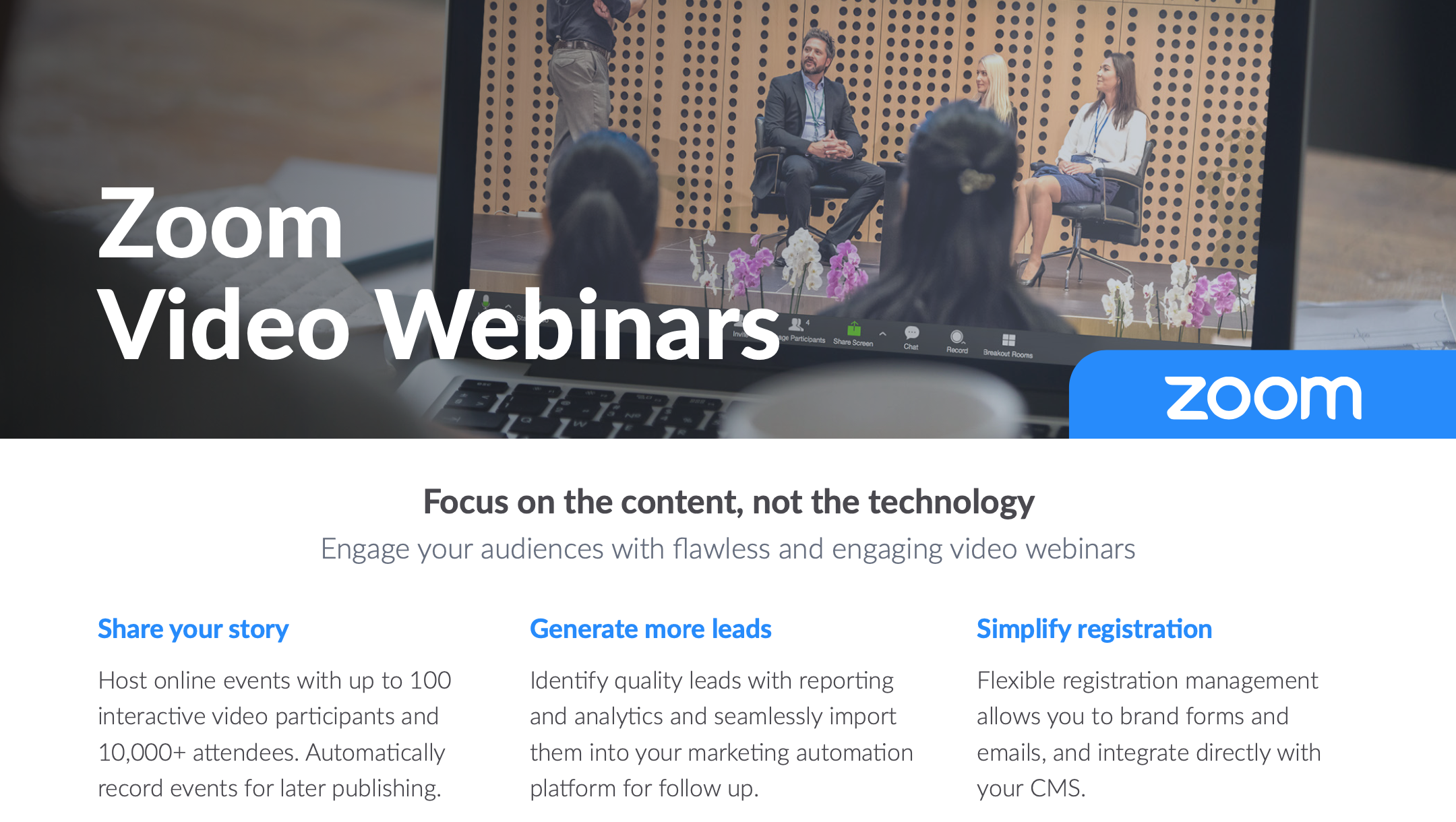
Zoom is arguably one of technology's major success stories of 2020, with a huge influx of new users. Many stay at home workers are now used to using Zoom and that's why we'd recommend this platform as a viable solution for hosting your own webinar. Zoom's webinar option starts at $40 per month providing you with access to 100 participants and 10,000 viewers. Download the Zoom webinar fact sheet here.
2 - Webinarjam
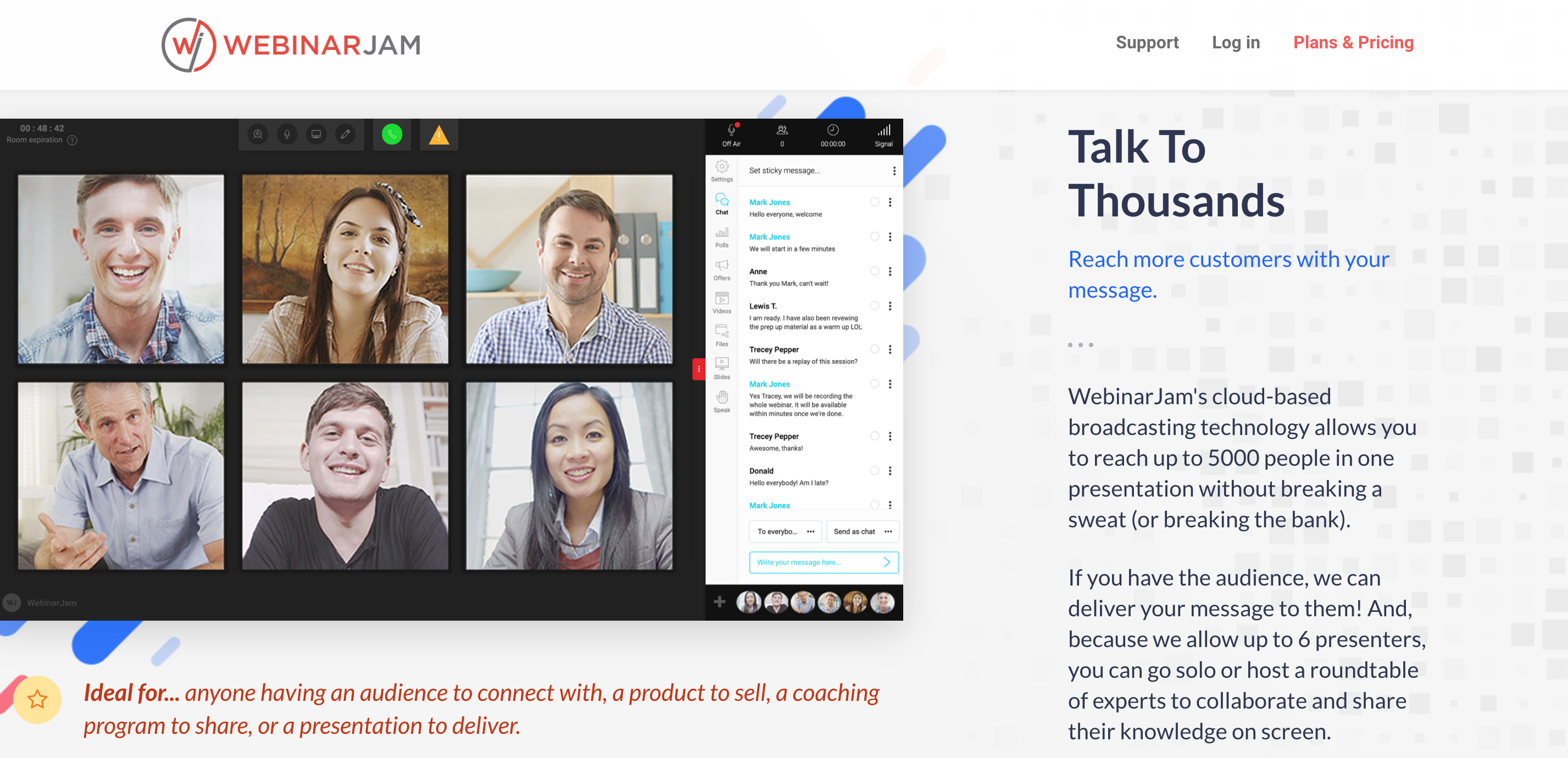
Although not one of the most popular webinar platforms, we quite like Webinarjam and its never failed us nor our clients.
Webinarjam has all of the features that you'd expect from a modern system plus some cool features such as a 'Panic Button' that when pressed, redirects your audience automatically to a new webinar room with little disruption. We know that from time to time, technical glitches occur and this button helps hosts continue at the click of a button! Prices for this platform start at just over $40 per month allowing you 2 presenters and up to 500 attendees.
3 - GoToWebinar
It would be remiss of us not to mention GoToWebinar given that this is still one of the most popular webinar systems around as well as being one of the oldest.
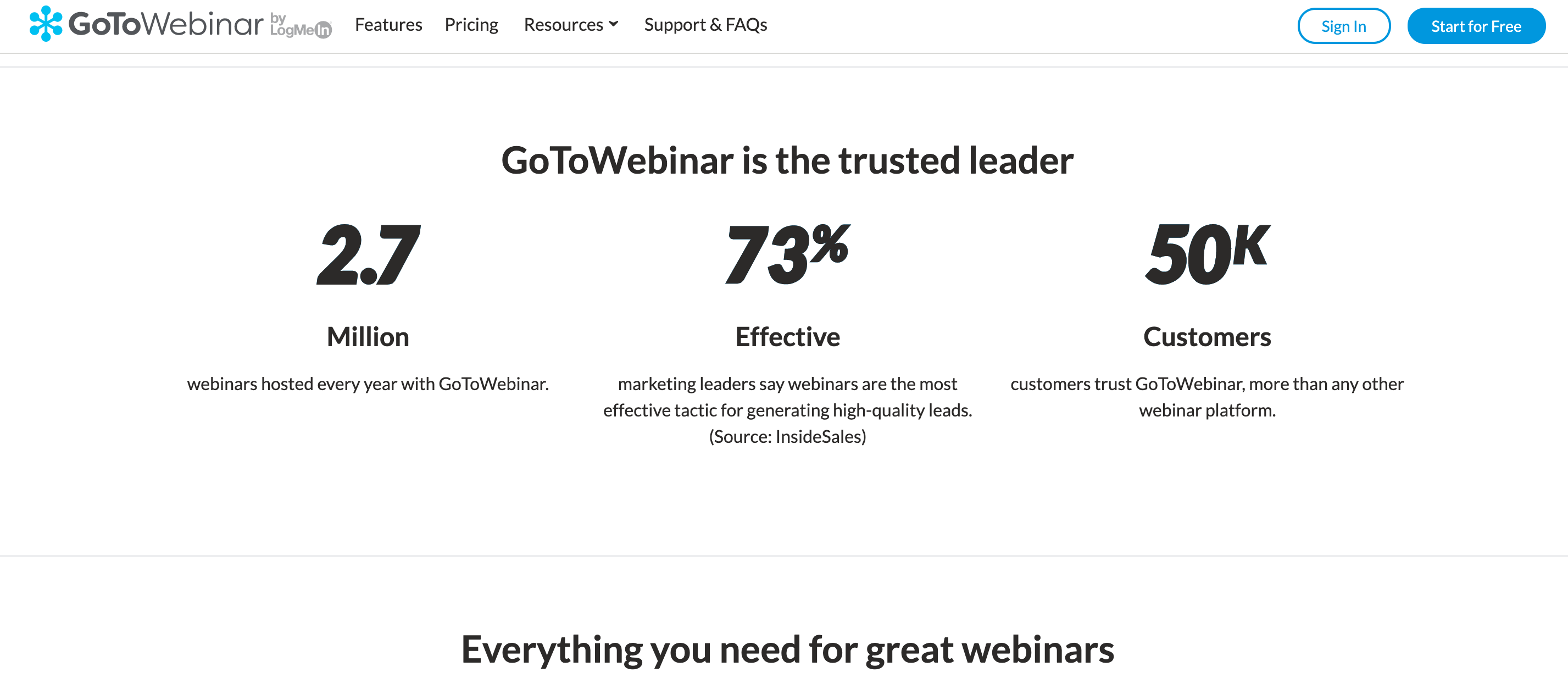
Similar to both Zoom and Webinarjam, GoToWebinar has every feature you could imagine available including the ability to create branded invitation pages, registration forms and follow-ups. But what we really like about this platform are the post-event analytics that allow you to analyze the effectiveness of your content as well as the multiple integrations that have been built allowing you to integrate your CRM and marketing automation systems with GoToWebinar. As the current market leader, prices as expected, are considerably higher than the other 2 platforms above with the starter package costing a cool $89 per month.
For more options, reviews and analysis of webinar platforms, click here.
Audio and Equipment
Part of the attraction of holding webinars is that hosts don't need to invest in much more than a webinar platform. Most laptops today have powerful built-in cameras and microphones that are more than adequate for most requirements. But if you are interested in hosting a webinar complete with a professional setup, then according to CreateWebinar.com, you should consider purchasing the following equipment :
Microphone
In webinars, the voice is the key and if your attendees have difficulties to hear you the probability of failing is huge. It is essential to make sure the participants hear you clearly in order to deliver your message and create a sense of professionalism.
Professional Webcam
Based on various statistics attendees are more engaged in webinars if they see the speakers on webcam. It creates a sense of connection with the presenter and delivers more in-person feel.
Earpieces
Earpieces are super helpful when hosting a webinar. They make it easier to hear your attendees’ comments and/or questions and do not ask to repeat the question. The small earpieces may be good solution to avoid any hearing issues.
Lights
Good lightning makes your webinars look more professional and deliver high quality image to your participants. Without proper lightening the presenter may not look at his/her best which will create a non-desirable impression.
Invitations, reminders and post-event follow ups
We're probably doing this section an injustice by placing it at the end of the article as the success of your webinar will also depend on the professionalism, timeliness and content of your email invitations, reminders and post-event follow-ups.
Invitations
- Create 2 or 3 versions of your invitation email with different subject lines and content so that you can run A/B tests against these to determine the right messaging for your audience.
- Remember to tell the invitee exactly what they should expect from your webinar, how long it will last and who will be the host.
- If possible, automate calendar invitations upon registration so that your attendees have the time blocked in their schedules.
Reminders
- Despite calendar blocks being in place, it's still important that you remind registrants that the webinar will be taking place and we'd advise this to happen regularly within the last 48 hour build to your webinar.
- Keep reminding what the audience will learn and stand to take away, adding excitement if possible. Tell the audience that the session will be interactive - audiences who feel that can participate in the event are more likely to attend.
Post Event Follow-Ups
Post-event activity needs to be carefully strategized to make sure you get maximum impact from your efforts. Consider the following:
- Craft different follow-up emails for those that attended your webinar as well as to those who had registered but couldn't make it. Don't be too harsh to those who couldn't attend - I'm sure that they had every intention of attending but became otherwise occupied.
- Make sure you send a recording of your webinar to both audiences. Those who attended may want to share this with their bosses or colleagues, while those who missed out may want an opportunity to watch the webinar in their own time.
- Ask your audience for feedback. Although this has the potential to hurt your pride, getting feedback from attendees will help you to improve the content and format of your webinar, which may help you to get better results in the future.
- What's next? Provide plenty of opportunities for your audience to continue the conversation with you. After all, this is a lead generation and potential sales opportunity - so don't miss out!
Nexa have helped many of our clients create, host and run their own webinars and to great effect. From content ideation, presentation design, database sourcing and the crafting and sending of invitation emails, personalized follow-ups and post-event lead generation services, we can help.
Ask us how we can help your business host your first webinar!
%20(1).png?width=2701&height=607&name=BRC_NEXA_LOGO_BLACK%20%26%20VIOLET%20(1)%20(1).png)
%20(1).png?width=2701&height=607&name=BRC_NEXA_LOGO_WHITE%20(2)%20(1).png)
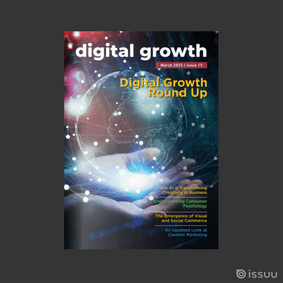
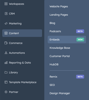













Comments