
1. Zomato - Having a hard time deciding where to eat every weekend, foodies? Check out any restaurant in town using this app. You will get complete information, scanned menus, work hours and even the location of the restaurant! You can also follow and checkout the trusted reviews made by some popular foodies in town. Whether you're satisfied or not, you can leave reviews and recommendations too. You can use this smashing app all the time.

2. Nike Training Club – I would have to say that Nike Training Club (NTC) is my favourite fitness app. And most importantly its FREE! (that’s why I love it!). This apps will make you feel that you have your personal trainer with you anytime (but in the palm of your hand). It features more than 100 workouts by Nike Master Trainers and world class athletes like Maria Sharapova. So get your sweat on this weekend with the new and improved Nike+.

3. Waze – Love to travel around the city? No need to worry if you get lost! Download Waze APP! One of the best navigation app's around. It's so accurate and will help you find the safest and fastest way around. It can also monitor traffic and accidents that may have just occurred and may be on your route. Say goodbye to pesky texts and calls (“stuck in traffic” “almost there” “leaving now”) and let waze do the work for you!

4. ibook – This one's for the bookworms out there who's idea of of bliss is to spend their weekend reading books with their PJ's on and a coffee at hand. If you're fond of downloading Ebooks online, then this app is the one for you! Ooops but you can only use iOS devices for this application. However, you can also download lots of Ebook Reader apps in android devices as well.
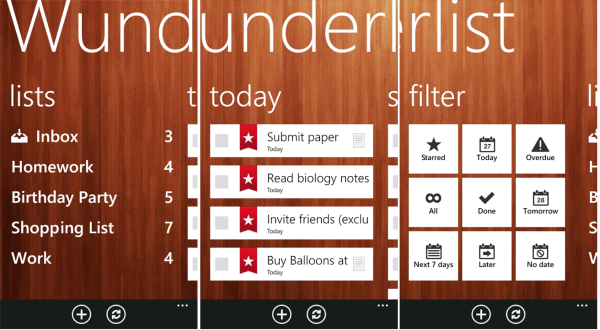
5. Wunderlist – Need to manage your chores over the weekend? Surely this one’s right for you. This is the perfect app to use to keep your “to-do-list” in order. Choose due dates, set up reminders and sync them across your devices so you never forget to pick up the dinner groceries or swing by the car dealership for an oil change. A big help for me! Yay!
%20(1).png?width=2701&height=607&name=BRC_NEXA_LOGO_WHITE%20(2)%20(1).png)
