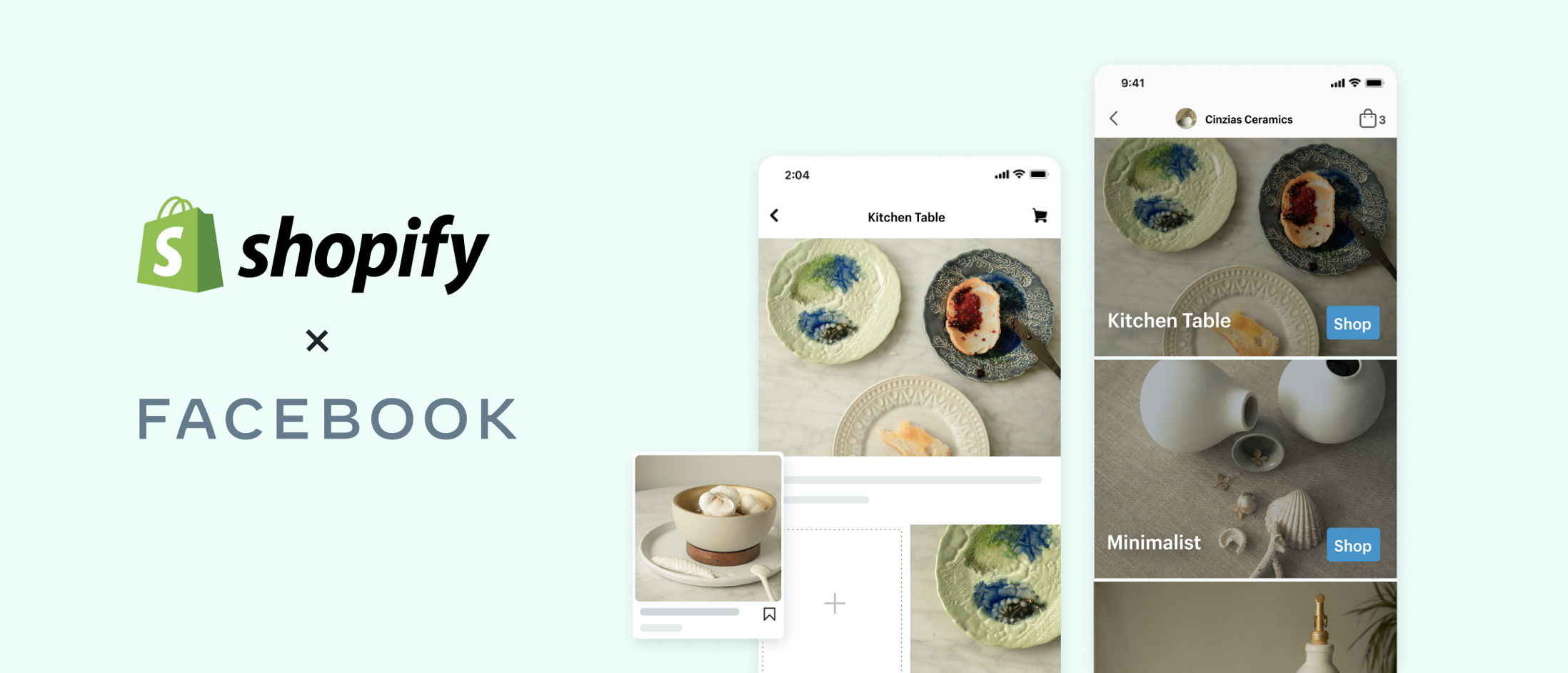Are you a small business looking to trade online? Even if you’ve already got your own e-commerce site, Facebook is making it possible for you to sell directly through their platform. This will expand your online shopping presence and make the social shopping experience better for customers. Here’s a guide on how to set up you shop and why you need one.
One of the biggest benefits of this development is that you’ll be able to reach a broader audience. Facebook has over 2 billion active users every single month, with active users spending an average of 40 minutes on the app a day. This offers your business the opportunity to increase its visibility and boost sales. Facebook Shops are also designed to be user friendly, making the shopping process easier for them by meeting them where they are.

How to Create your Facebook Shop
The process is free and simple to set up. There is the potential for any online seller to manage their trading and customer connections through Facebook. The social networking platform is investing in their features across their apps to inspire social shopping, bridging the gap between e-commerce and social media.
For new sellers, it all begins in “Commerce Manager,” where you create named collections. You’ll be able to arrange and customise these with a description and cover media, featuring between 6 and 30 products. Customising your Facebook Shop is as simple as selecting a cover image and accent colours that match your brand. The business can select which products they’d like to feature. These collections are categorised into themes to make it easier for the customer when searching for products. It is the online version of merchandising, featured alongside the telling of your brand story.
If you had a Facebook Page Shop previously, it will automatically be converted to Shops. You will receive an email confirming that you can set up your digital storefront. Businesses who have a Facebook Page Shop linked to an Instagram profile may be eligible to have a shared storefront across both platforms.
These Shops can be found and accessed on a business’ Facebook Page, a Story or an advert. Your products will be displayed in a mobile friendly manner, viewed in full screen immersive experience. Personalisation is present, with specific product recommendations made to users. Users will be able to view your collections, save the items they like and place an order without leaving the app (though it is possible to direct customers to your website). You will also be able to connect with customers through WhatsApp and Messenger, so you can directly respond to any queries or offer support if required.
Facebook will offer the option of simply creating a Shop - this is direct and small scale. You will be able to configure your payments and manage orders from your page. However, if you have an E-commerce site, then you will be able to benefit from an integrated approach. Facebook is working with e-commerce platforms in order to provide support for small businesses and to assist in their growth on the platform. These platforms include Shopify, BigCommerce, WooCommerce, Channel Advisor, CedCommerce, Cafe24, Tienda Nube and Feedonomics. As these plans roll out, the introduction of live shopping features and loyalty programmes will be developed in order to aid in Shop and product discovery.
With e-commerce integration, details about your inventory, will be in sync with your online store. That means that you’ll have multiple channels, but still be able to control and run your business from one space. Shopify, one of the primary e-commerce merchants partnering with Facebook, has launched a Facebook channel which can be installed. From here, a business can handle the sales and marketing for their Facebook Shop.
How to add a shop to your Facebook Page:
- Open your Facebook Page
- Select the Shop tab. If you don't see this, change your Page template to the Shopping template.
- Follow the instructions presented to you on to add a shop by filling in the required information
- Agree to the Merchant Terms and select ‘Finish’.
- Your shop will appear on your Facebook Page for your customers to see after you add at least one product and it gets approved.
How to add products to your Facebook Shop:
- From your desktop browser, go to the ‘Shop’ tab on your Facebook page
- Select ‘Add Product’
- Add in your title, image(s) and/or video
- Add in the description with all of the relevant details
- Add your inventory information. If variations are applicable, add them in by selecting ’Edit Options’
- Select your product category and confirm your delivery and returns policies
- Select ‘Save’
- The display will indicate that the product is ‘Processing’ - Facebook need to approve the product to make sure its inline with their policies. This should take 24 hours.
- If approved, the product will be displayed in your Shop
Noteworthy Facebook rules:
- Facebook requires that the package needs to be shipped 3 business days after receiving the order, with delivery not taking more than 10 days in total.
- The customer will be able to cancel their order within 30 minutes of purchase if it hasn't been marked it as shipped yet.
- You can only sell and ship to your own country - no international orders or shipping can be processed.
This is a recent development that is continuing to expand to regions around the world. There are several updates which will be introduced in the coming months. This is the next step in social shopping and if you business hasn’t yet been able to join the revolution, you can certainly start preparing for it.
Discuss your Facebook Shopping strategy with us at Nexa, your partner in social media.
%20(1).png?width=2701&height=607&name=BRC_NEXA_LOGO_WHITE%20(2)%20(1).png)